There seems to be some bugs in the plugin, I’ll look into it soon. For now you can manually fix this by:
- Open the file
.idea/gradle.xml, remove the entireGradleProjectSettingsthat hasexternalProjectPathset to your ios module:
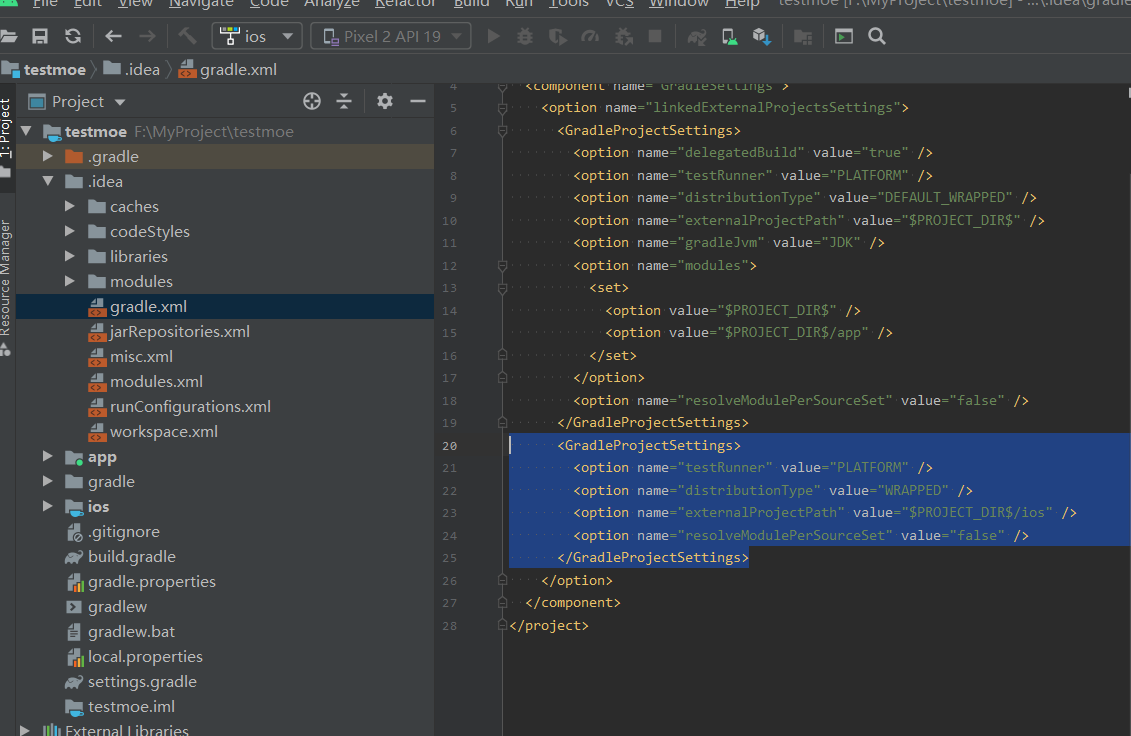
- (Optional) Remove the
rootProject.name = xxxxxline (if there is one) from thesettings.gradlefile. - Reopen the project in AS, and everything should be working properly.