Could you send me the ‘.idea/gradle.xml’ file in your project?
Also you could try deleting this file, then select File -> Sync Project with Gradle Files, then select File -> Invalidate Cache / Restart -> Invalidate and Restart and see if that solves the problem.
gradle.xml (634 Bytes)
It did not help.
Could you try:
- Right click the root project
- Select Refresh Gradle project
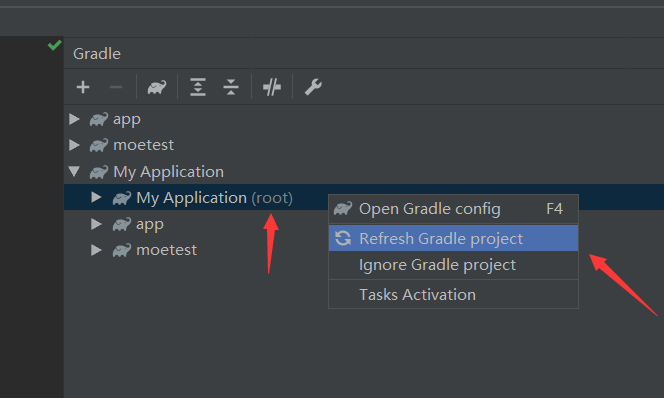
- Then
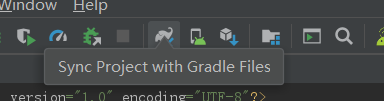
Wow. This one worked!
Also there is one more thing in MOE after updating to latest XCode. After generating bindings in some classes I see build error: “cannot find symbol class Block_modifyAnimationsWithRepeatCountAutoreversesAnimations”. So every time I remove generated modifyAnimationsWithRepeatCountAutoreversesAnimations method.
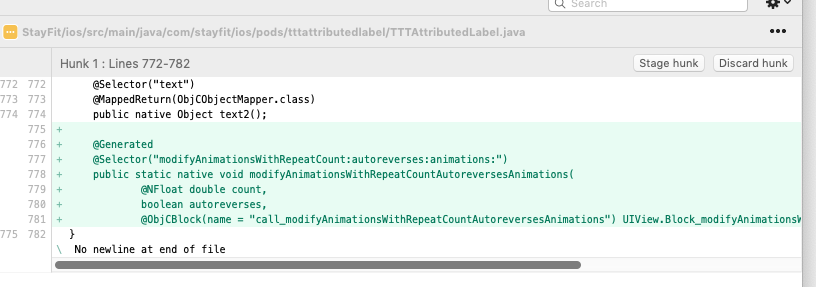
Well to fix this require rebuild the SDK against the latest iOS SDK which I currently don’t have much free time to do (and properly test it). So I guess you just have to delete it every time you generate a new binding 
1 Like