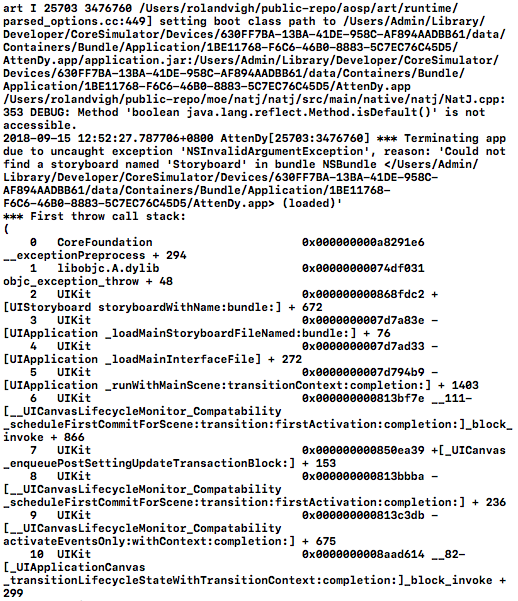I followed the storyboard quiz app sample from
https://doc.multi-os-engine.org/multi-os-engine/4_create_ui/2_with_storyboard/with_storyboard.html#create-the-view-controller-and-storyboard
However, when I ran the code on Android Studio iOS simulator, all I got was a white screen.
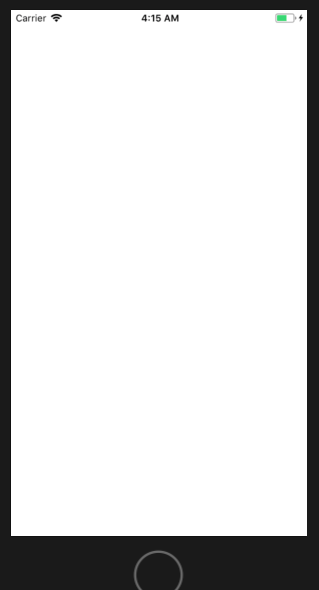
/Applications/EE4001/Project_AttenDy/gradlew moeLaunch -Pmoe.launcher.options=no-build,no-install-on-target,config:Debug -Pmoe.launcher.simulators=630FF7BA-13BA-41DE-958C-AF894AADBB61
Using already downloaded SDK: /Users/Admin/.moe/moe-sdk-1.4.2
The CompileOptions.bootClasspath property has been deprecated and is scheduled to be removed in Gradle 5.0. Please use the CompileOptions.bootstrapClasspath property instead.
at build_953mlgocbtcz2iitn9tzif8mi.run(/Applications/EE4001/Project_AttenDy/ios/build.gradle:14)
(Run with --stacktrace to get the full stack trace of this deprecation warning.)
:ios:moeLaunchart I 24528 3391664 /Users/rolandvigh/public-repo/aosp/art/runtime/parsed_options.cc:449] setting boot class path to /Users/Admin/Library/Developer/CoreSimulator/Devices/630FF7BA-13BA-41DE-958C-AF894AADBB61/data/Containers/Bundle/Application/F7F799C7-4CAB-49F0-B2C1-34D9EBD52E3B/AttenDy.app/application.jar:/Users/Admin/Library/Developer/CoreSimulator/Devices/630FF7BA-13BA-41DE-958C-AF894AADBB61/data/Containers/Bundle/Application/F7F799C7-4CAB-49F0-B2C1-34D9EBD52E3B/AttenDy.app
/Users/rolandvigh/public-repo/moe/natj/natj/src/main/native/natj/NatJ.cpp:353 DEBUG: Method ‘boolean java.lang.reflect.Method.isDefault()’ is not accessible.
BUILD SUCCESSFUL in 2m 48s
1 actionable task: 1 executed
Any thoughts on what’s the bug? Thank you!