I’m struggling how to debug crash somewhere inside swift code in the Charts Pod library. It is mostly happening on iPhone emulator:
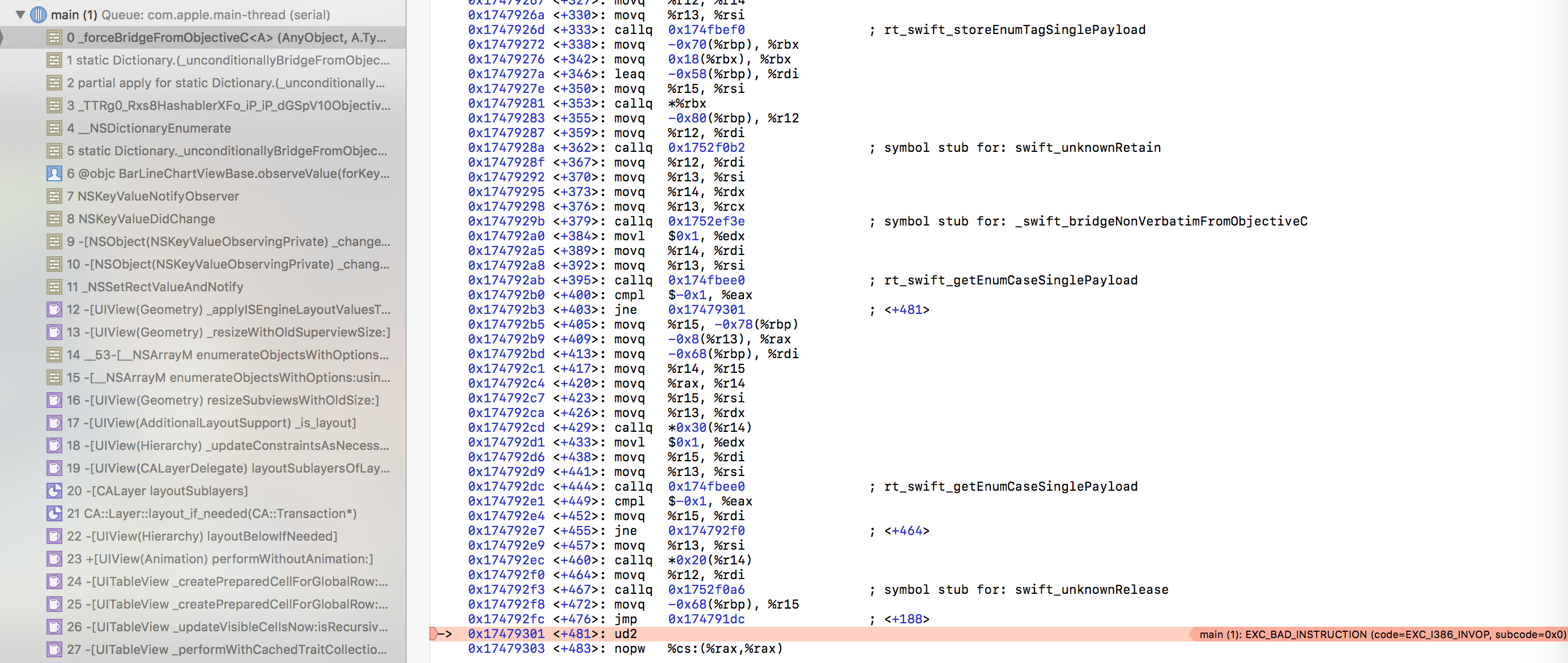
This started to happen after I added Crashlytics Pod, but other than that I can’t find any clues. So, I’d appreciate any help how to debug or get to the bottom of this.
I wasn’t been able to catch the error from the Java code, but Crashlytics gets this trace:
Crashed: main
0 libswiftFoundation.dylib 0x19a8e301 _TFs26_forceBridgeFromObjectiveCurFTPs9AnyObject_Mx_x + 481
1 libswiftFoundation.dylib 0x19a90508 _TFZFE10FoundationVs10Dictionary36_unconditionallyBridgeFromObjectiveCFGSqCSo12NSDictionary_GS0_xq__U_FTP_P_GSpV10ObjectiveC8ObjCBool__T_ + 120
2 libswiftFoundation.dylib 0x19afc874 _TPA__TFZFE10FoundationVs10Dictionary36_unconditionallyBridgeFromObjectiveCFGSqCSo12NSDictionary_GS0_xq__U_FTP_P_GSpV10ObjectiveC8ObjCBool__T_ + 84
3 libswiftFoundation.dylib 0x19a8e42f _TTRg0_Rxs8HashablerXFo_iP_iP_dGSpV10ObjectiveC8ObjCBool___XFdCb_dPs9AnyObject_dPS2__dGSpS1____ + 287
4 CoreFoundation 0x181ffb5c __NSDictionaryEnumerate + 828
5 libswiftFoundation.dylib 0x19a8ffb9 _TZFE10FoundationVs10Dictionary36_unconditionallyBridgeFromObjectiveCfGSqCSo12NSDictionary_GS0_xq__ + 617
6 Charts 0x14c2763c _TToFC6Charts20BarLineChartViewBase12observeValuefT10forKeyPathGSqSS_2ofGSqP__6changeGSqGVs10DictionaryVSC19NSKeyValueChangeKeyP___7contextGSqSv__T_ + 268
7 Foundation 0x177dbdec NSKeyValueNotifyObserver + 351
8 Foundation 0x177db687 NSKeyValueDidChange + 495
9 Foundation 0x178bcb95 -[NSObject(NSKeyValueObservingPrivate) _changeValueForKeys:count:maybeOldValuesDict:usingBlock:] + 986
10 Foundation 0x177a0b01 -[NSObject(NSKeyValueObservingPrivate) _changeValueForKey:key:key:usingBlock:] + 60
11 Foundation 0x17860bfb _NSSetRectValueAndNotify + 324
12 UIKit 0x1528803d -[UIView(Geometry) _applyISEngineLayoutValuesToBoundsOnly:] + 608
13 UIKit 0x1528836a -[UIView(Geometry) _resizeWithOldSuperviewSize:] + 123
14 CoreFoundation 0x182080b2 __53-[__NSArrayM enumerateObjectsWithOptions:usingBlock:]_block_invoke + 114
15 CoreFoundation 0x18207fcf -[__NSArrayM enumerateObjectsWithOptions:usingBlock:] + 335
16 UIKit 0x15286be7 -[UIView(Geometry) resizeSubviewsWithOldSize:] + 184
17 UIKit 0x15bafe76 -[UIView(AdditionalLayoutSupport) _is_layout] + 161
18 UIKit 0x152935d0 -[UIView(Hierarchy) _updateConstraintsAsNecessaryAndApplyLayoutFromEngine] + 1045
19 UIKit 0x152a4ab8 -[UIView(CALayerDelegate) layoutSublayersOfLayer:] + 1237
20 QuartzCore 0x1937abf8 -[CALayer layoutSublayers] + 146
21 QuartzCore 0x1936e440 CA::Layer::layout_if_needed(CA::Transaction*) + 366
22 UIKit 0x15292928 -[UIView(Hierarchy) layoutBelowIfNeeded] + 1509
23 UIKit 0x15299239 +[UIView(Animation) performWithoutAnimation:] + 90
24 UIKit 0x1534d718 -[UITableView _createPreparedCellForGlobalRow:withIndexPath:willDisplay:] + 1161
25 UIKit 0x1534d7e2 -[UITableView _createPreparedCellForGlobalRow:willDisplay:] + 74
26 UIKit 0x153212b0 -[UITableView _updateVisibleCellsNow:isRecursive:] + 3295
27 UIKit 0x15356b64 -[UITableView _performWithCachedTraitCollection:] + 110
28 UIKit 0x1533d3be -[UITableView layoutSubviews] + 222
29 UIKit 0x152a4ab8 -[UIView(CALayerDelegate) layoutSublayersOfLayer:] + 1237
30 QuartzCore 0x1937abf8 -[CALayer layoutSublayers] + 146
31 QuartzCore 0x1936e440 CA::Layer::layout_if_needed(CA::Transaction*) + 366
32 UIKit 0x15292928 -[UIView(Hierarchy) layoutBelowIfNeeded] + 1509
33 UIKit 0x153c28b1 -[UINavigationController _layoutViewController:] + 1625
34 UIKit 0x153c16df -[UINavigationController _layoutTopViewController] + 341
35 UIKit 0x153bea25 -[UINavigationController navigationTransitionView:didEndTransition:fromView:toView:] + 921
36 UIKit 0x156a4ad8 -[UINavigationTransitionView _notifyDelegateTransitionDidStopWithContext:] + 418
37 UIKit 0x156a4e3a -[UINavigationTransitionView _cleanupTransition] + 766
38 UIKit 0x1526cbd5 -[UIViewAnimationState sendDelegateAnimationDidStop:finished:] + 222
39 UIKit 0x152687d2 +[UIViewAnimationState popAnimationState] + 307
40 UIKit 0x156a484e -[UINavigationTransitionView transition:fromView:toView:] + 2808
41 UIKit 0x153c395b -[UINavigationController _startTransition:fromViewController:toViewController:] + 3314
42 UIKit 0x153c3ef9 -[UINavigationController _startDeferredTransitionIfNeeded:] + 874
43 UIKit 0x153c4fdb -[UINavigationController __viewWillLayoutSubviews] + 58
44 UIKit 0x155bbdd7 -[UILayoutContainerView layoutSubviews] + 223
45 UIKit 0x152a4ab8 -[UIView(CALayerDelegate) layoutSublayersOfLayer:] + 1237
46 QuartzCore 0x1937abf8 -[CALayer layoutSublayers] + 146
47 QuartzCore 0x1936e440 CA::Layer::layout_if_needed(CA::Transaction*) + 366
48 QuartzCore 0x1936e2be CA::Layer::layout_and_display_if_needed(CA::Transaction*) + 24
49 QuartzCore 0x192fc318 CA::Context::commit_transaction(CA::Transaction*) + 280
50 QuartzCore 0x193293ff CA::Transaction::commit() + 475
51 QuartzCore 0x19329d6f CA::Transaction::observer_callback(__CFRunLoopObserver*, unsigned long, void*) + 113
52 CoreFoundation 0x1821d267 __CFRUNLOOP_IS_CALLING_OUT_TO_AN_OBSERVER_CALLBACK_FUNCTION__ + 23
53 CoreFoundation 0x1821d1d7 __CFRunLoopDoObservers + 391
54 CoreFoundation 0x182018a6 CFRunLoopRunSpecific + 454
55 UIKit 0x151d9aea -[UIApplication _run] + 434
56 UIKit 0x151dfc68 UIApplicationMain + 159
57 MOE 0x16f8605d ffi_call_unix64 + 85
58 MOE 0x16f86a00 ffi_call_int + 763
59 MOE 0x16f81c15 std::__1::function<void (unsigned int, _ffi_type**, void**)>::operator()(unsigned int, _ffi_type**, void**) const + 61
60 MOE 0x16f81ae9 ValueConverter<(ValueConverterKind)1>::ValueConverter(ValueConverter<(ValueConverterKind)1>::Descriptor const&, std::__1::function<void (unsigned int, _ffi_type**, void**)>) + 273
61 MOE 0x16f829f5 javaToNativeCallHandler(ffi_cif*, void*, void**, void*) + 757
62 MOE 0x16f86c79 ffi_closure_unix64_inner + 487
63 MOE 0x16f86202 ffi_closure_unix64 + 72
64 CoreSymbolication 0x2e1971cb (Missing)
65 ??? 0x0 (Missing)
66 libGSFontCache.dylib 0x200000008 (Missing)
 ), because with the LLVM backend we also implemented proper 64 bit support in ART.
), because with the LLVM backend we also implemented proper 64 bit support in ART.