Hello,
After not compiling/looking at the MOE part of our project since late 2017 (for various reasons), we would like to get back into our iOS port and finish it ASAP. It’s been a while since we last toyed with it, and in the meanwhile I moved from Xcode 8 to Xcode 9.
I followed the steps to upgrade MOE, changing the version to 1.4.0 and running ../gradlew moeUpdateXcodeSettings. I also ran ../gradlew clean and ../gradlew build, before finally opening the project in IntelliJ.
However, when editing the run configuration, I don’t have any simulators listed anymore :
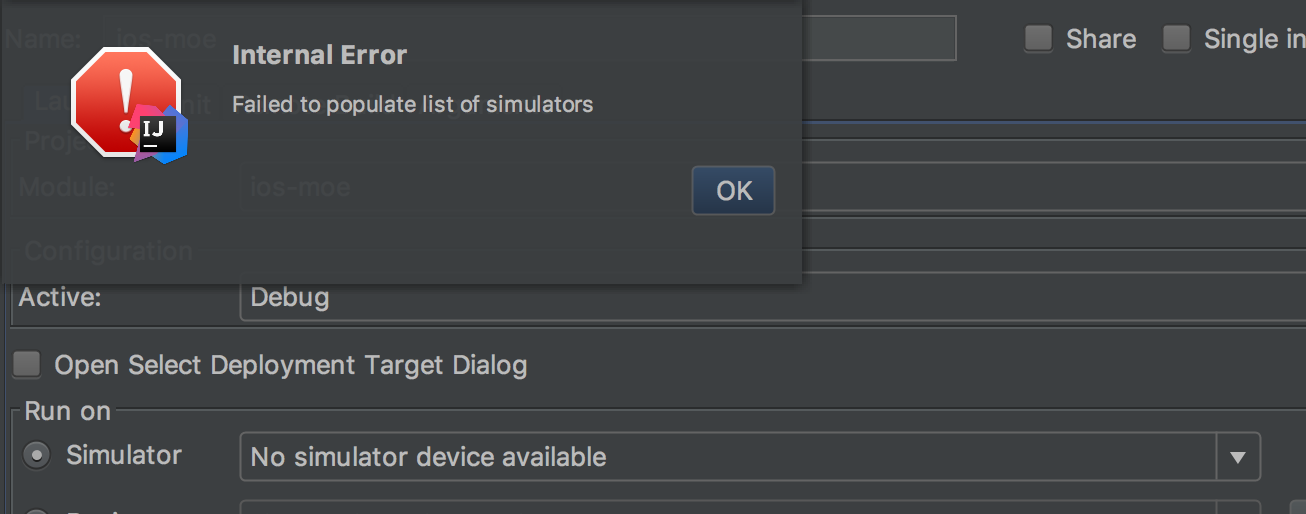
Even though obviously, in my Xcode, there are tons of simulators available. What am I missing ?
Also, when trying to run the project, I’m getting this error :
Execution failed for task ':ios-moe:moeLaunch'.
/path_to_the_project/ios-moe/build/moe/xcodebuild/XcodeBuild-main-debug-iphonesimulator.properties (No such file or directory)
Any idea what’s wrong ? Did I miss a step, is there some extra configuring to do ?
