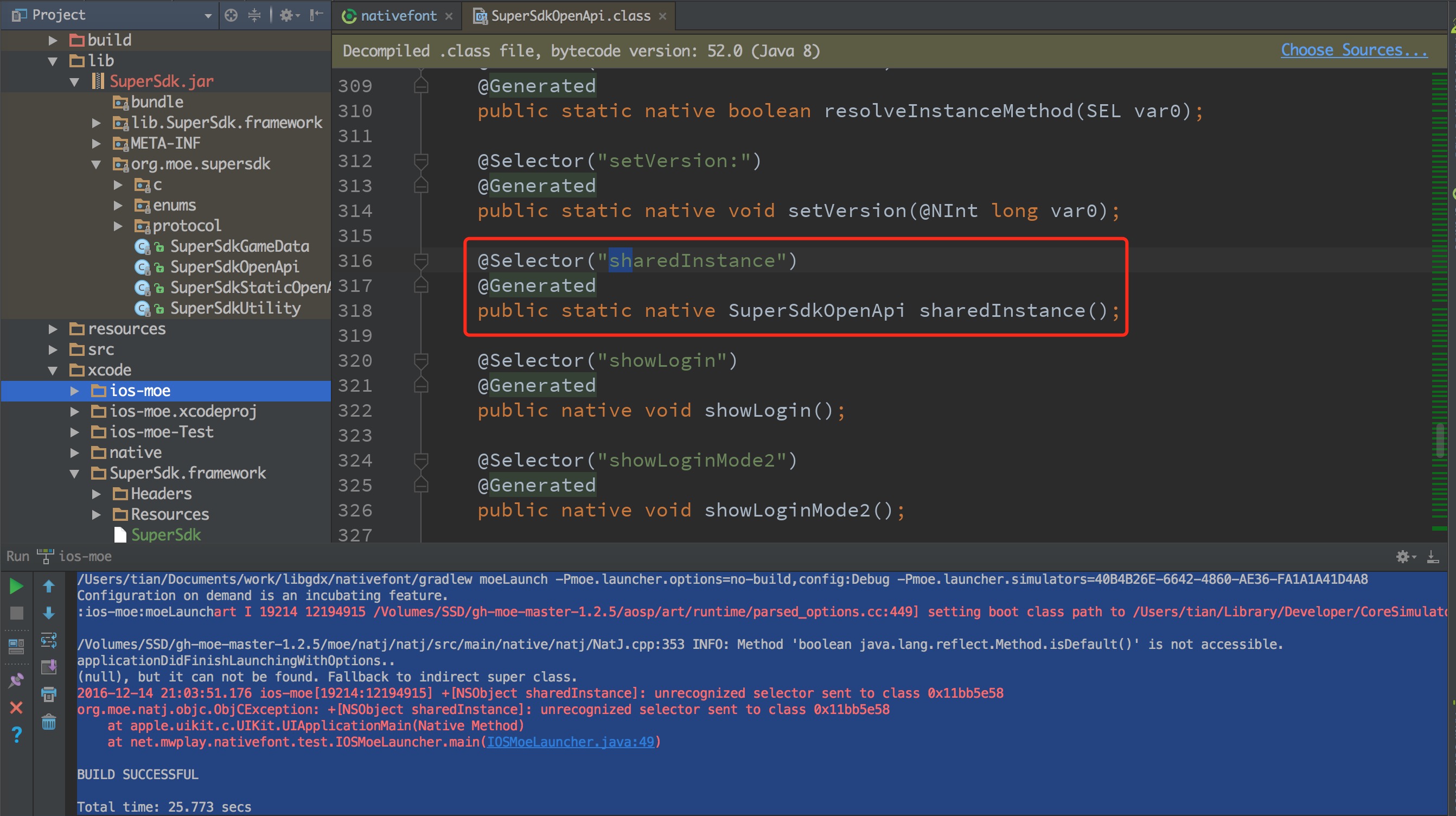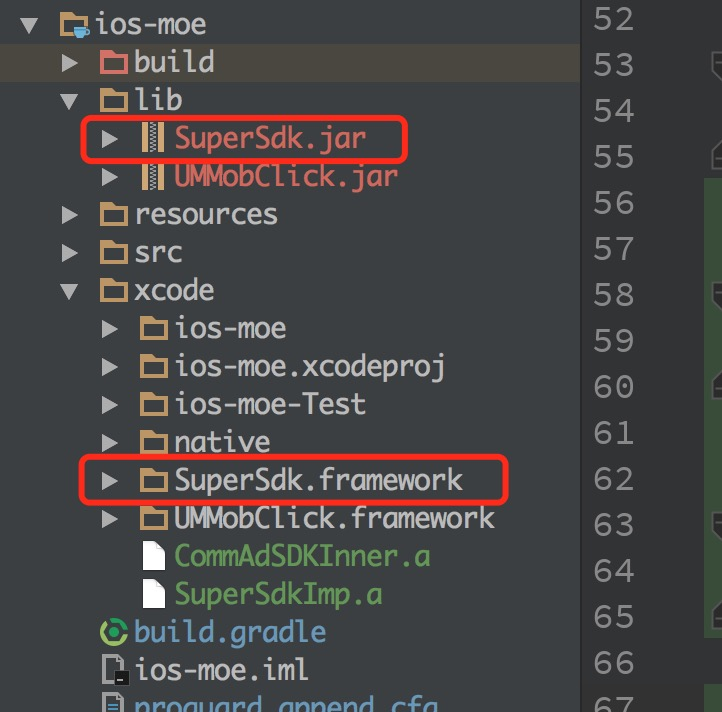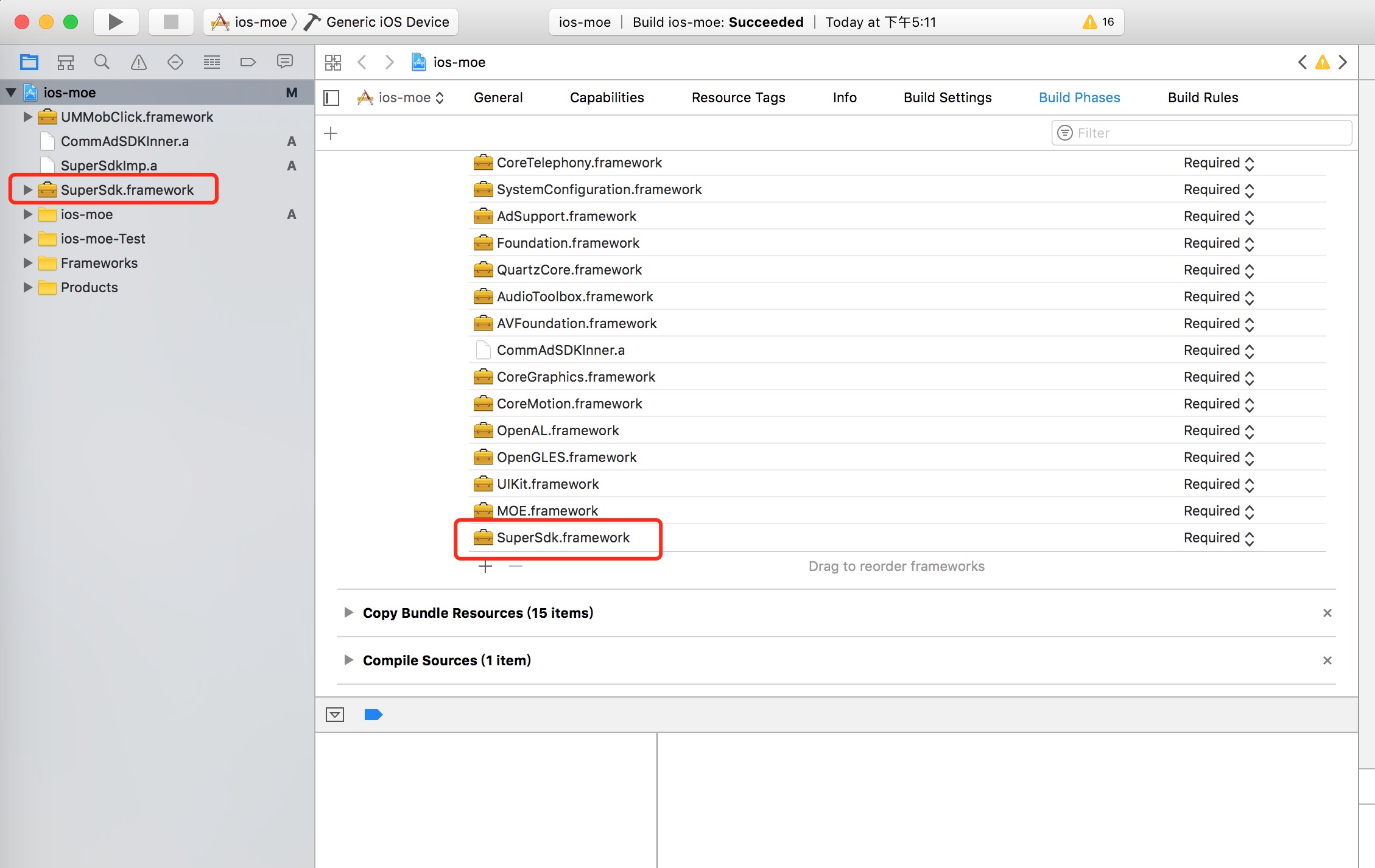libgdx 1.9.5 moe gradle: 1.2.5
use link framework to auto make bingdings. Please help.
And the error is:
/Users/tian/Documents/work/libgdx/nativefont/gradlew moeLaunch -Pmoe.launcher.options=no-build,config:Debug -Pmoe.launcher.simulators=40B4B26E-6642-4860-AE36-FA1A1A41D4A8
Configuration on demand is an incubating feature.
:ios-moe:moeLaunchart I 99388 11299153 /Volumes/SSD/gh-moe-master-1.2.4/aosp/art/runtime/parsed_options.cc:449] setting boot class path to /Users/tian/Library/Developer/CoreSimulator/Devices/40B4B26E-6642-4860-AE36-FA1A1A41D4A8/data/Containers/Bundle/Application/381929F9-B2B9-4D4F-81EB-DDC549C26FD7/ios-moe.app/application.jar:/Users/tian/Library/Developer/CoreSimulator/Devices/40B4B26E-6642-4860-AE36-FA1A1A41D4A8/data/Containers/Bundle/Application/381929F9-B2B9-4D4F-81EB-DDC549C26FD7/ios-moe.app
/Volumes/SSD/gh-moe-master-1.2.4/moe/natj/natj/src/main/native/natj/NatJ.cpp:353 INFO: Method 'boolean java.lang.reflect.Method.isDefault()' is not accessible.
(null)2016-12-12 13:38:24.451 ios-moe[99388:11299153] +[NSObject sharedInstance]: unrecognized selector sent to class 0x117fae58
org.moe.natj.objc.ObjCException: +[NSObject sharedInstance]: unrecognized selector sent to class 0x117fae58
at apple.uikit.c.UIKit.UIApplicationMain(Native Method)
at net.mwplay.nativefont.test.IOSMoeLauncher.main(IOSMoeLauncher.java:43)
art I 99390 11299196 /Volumes/SSD/gh-moe-master-1.2.4/aosp/art/runtime/parsed_options.cc:449] setting boot class path to /Users/tian/Library/Developer/CoreSimulator/Devices/40B4B26E-6642-4860-AE36-FA1A1A41D4A8/data/Containers/Bundle/Application/381929F9-B2B9-4D4F-81EB-DDC549C26FD7/ios-moe.app/application.jar:/Users/tian/Library/Developer/CoreSimulator/Devices/40B4B26E-6642-4860-AE36-FA1A1A41D4A8/data/Containers/Bundle/Application/381929F9-B2B9-4D4F-81EB-DDC549C26FD7/ios-moe.app
/Volumes/SSD/gh-moe-master-1.2.4/moe/natj/natj/src/main/native/natj/NatJ.cpp:353 INFO: Method 'boolean java.lang.reflect.Method.isDefault()' is not accessible.
The SuperSdk is:
//
// OPPlatform.h
// one_SDK
//
// Created by YouZu on 14-8-20.
// Copyright (c) 2014年 youzu. All rights reserved.
//
#import <Foundation/Foundation.h>
#import "SuperSdkDefines.h"
#import "SuperSdkGameData.h"
@interface SuperSdkOpenApi : NSObject
// 创建单例对象
+ (SuperSdkOpenApi *)sharedInstance;
/**
* Description:平台初始接口
*
* @param delegate 被委托对象
* @param type Url域名访问类型:SuperSdkUrlTypeDomestic表示访问国内的域名,越狱平台和国内的appstore需要访问国内的域名;SuperSdkUrlTypeForeign表示访问海外域名,目前YouZuGTA和Ican平台需要访问海外的域名
*/
- (void)initPlatformWithDeleagte:(id<SuperSdkOpenApiDelegate>) delegate
withSuperSdkUrlType:(SuperSdkUrlType)type;
// 登录接口
- (void)showLoginMode2;
// 注销接口
- (void)logout:(SuperSdkGameData *)gameData;
/**
* Description:支付接口
*
* @param price 商品价格
* @param productId 商品Id
* @param productName 商品名
* @param productDesc 商品描述信息
* @param pointRate 游戏币与人民币比率
* @param pointName 游戏币名
* @param orderTitle 订单标题
* @param gameData 游戏数据
* @param payExtra 充值成功后透传给后端服务器的参数
*/
- (void)pay:(unsigned int)price
withProductId:(NSString *)productId
withProductName:(NSString *)productName
withProductDesc:(NSString *)productDesc
withPointRate:(NSString *)pointRate
withPointName:(NSString *)pointName
withOrderTitle:(NSString *)orderTitle
withGameData:(SuperSdkGameData *)gameData
withPayExtra:(NSString *)payExtra;
// 当前账号是否为游客账号
- (BOOL)isGuest;
// 打开游客账号升级
- (void)upgradeGuest;
// 打开客服中心接口,只有在openCustomerService返回真情况下才能用
- (BOOL)hasCustomerService;
- (void)openCustomerService:(SuperSdkGameData *)gameData;
// 打开个人中心接口,只有在openPlatformCenter返回真情况下才能用
- (BOOL)hasPersonalCenter;
- (void)openPersonalCenter:(SuperSdkGameData *)gameData;
// 打开论坛接口,只有在hasForum返回真情况下才能用
- (BOOL)hasForum;
- (void)openForum:(SuperSdkGameData *)gameData;
// 开关悬浮窗,只有在hasFloatWindow返回真才能使用
- (BOOL)hasFloatWindow;
- (void)openFloatWindow:(int)x withY:(int)y withGameData:(SuperSdkGameData *)gameData;
- (void)closeFloatWindow;
/**
* Description:生命周期接口
*
* @param 参数请传对应生命周期接口的参数、如果没有请传nil
*/
- (BOOL)application:(UIApplication *)application didFinishLaunchingWithOptions:(NSDictionary *)launchOptions;//程序加载完毕
- (void)applicationWillResignActive:(UIApplication *)application;//暂停、进入未激活态
- (void)applicationDidBecomeActive:(UIApplication *)application;//激活
- (void)applicationDidEnterBackground:(UIApplication *)application;//进入后台
- (void)applicationWillEnterForeground:(UIApplication *)application;//将要进入前台
- (void)applicationWillTerminate:(UIApplication *)application;//程序销毁
- (BOOL)application:(UIApplication *)application openURL:(NSURL *)url sourceApplication:(NSString *)sourceApplication annotation:(id)annotation;//应用程序间跳转,主要用于支付、facebook等跳转回游戏
- (NSUInteger)application:(UIApplication *)application supportedInterfaceOrientationsForWindow:(UIWindow *)window;//控制方向、一般用于银联支付界面
/**
* Description:游戏事件接口
*
* @param 有 InitEnd/GameCheckVersionBegin/GameCheckVersionEnd/LoginView/OpenMainPage/enterGame/createRole/levelUp,分别对应 游戏初始化结束/游戏内更新开始/游戏内更新结果/到达登录页面/到达游戏主页面/进入游戏/创建角色/角色升级 时调用
*/
- (void)performGameEventOfGameInitEnd;//游戏初始化结束事件
- (void)performGameEventOfGameCheckVersionBegin;//游戏内更新开始事件
- (void)performGameEventOfGameCheckVersionEnd:(BOOL)result;//游戏内更新结束事件,即内更新成功或失败
- (void)performGameEventOfLoginView;//到达游戏登录页面
- (void)performGameEventOfEnterGame:(SuperSdkGameData*)gameData;//进入游戏事件接口
- (void)performGameEventOfOpenMainPage:(SuperSdkGameData *)gameData;//到达游戏主页面
- (void)performGameEventOfCreateRole:(SuperSdkGameData*)gameData;//创建角色事件接口
- (void)performGameEventOfLevelUp:(SuperSdkGameData*)gameData;//角色升级事件接口
// 广告接口
/**
* Description:广告SDK初始化接口,不必等平台初始化
*/
- (void)initAdSDK;
/**
* Description:广告SDK触发事件接口,具体使用方式,请见广告SDK文档。
*
* @param eventId 事件ID
* @param paramDic 额外参数
*/
- (void)trackEvent:(NSString *)eventId extraParam:(NSDictionary *)paramDic;
// 统计接口
/**
* Description:统计SDK初始化接口,不必等平台初始化
*/
- (void)statInit;
/**
* Description:设置用户信息接口
* accountInfo字典中对应的key值为 角色名:@"role_name",角色id:@"role_id",第三方平台uid:@"account",游戏服务器id:@"server_id"
*/
- (void)statSetAccountInfo:(NSDictionary*) accountInfo;
/**
* Description:通用事件、错误上报、debug接口
* customInfo、errorInfo、debugInfo三个字典中的key值为 事件ID(必传):@"event_id",事件描述:@"event_desc",事件详细信息:@"event_detail",其他信息:@"event_extra"
*/
- (void)statOnCustomInfo:(NSDictionary*) customInfo;//通用事件接口
- (void)statError:(NSDictionary*) errorInfo;//错误上报接口
- (void)statDebug:(NSDictionary*) debugInfo;//debug上报接口
// 获得当前设备号
- (NSString *)getDeviceId;
// 得到本包关联的配置参数
// 根据keyName获得对应的value值,如果不存在,则返回指定的默认值defaultValue
- (NSString *)getConfigParam:(NSString *)keyName withDefault:(NSString *)defaultValue;
/**
* @brief 是否打印log到控制台、默认不打印
*/
- (void)OPSuperSdkSetShowSDKLog:(BOOL)isShow;
/**
* @brief 是否打开SDK统计上报功能、默认为打开状态
*/
- (void)SuperSdkCommitStat:(BOOL)isCommit;
/**
*@brief 是否打开FlyCode功能、默认打开状态
*/
- (void)SuperSdkFlycode:(BOOL)isOpen;
//特殊接口、一般在平台接入文档中有使用说明、很少用到
- (int)callSpecialInterface:(int)eventId withParam:(NSDictionary *)paramDic;
// 获取设备采集数据
- (NSString *)getCollectionData;
/*其他接口,不常用*/
// 登录接口 登录模式一
- (void)showLogin;
// 快速登录接口,只有在hasFastLogin返回真的情况下才能使用快速登录接口
- (BOOL)hasFastLogin;
- (void)fastLogin;
- (void)fastLoginMode2;
/**
* Description:注销类型接口
* 注销接口的4中形态:
* 第1种表示不知道第三方平台是否有注销接口,以及有注销接口时,是否会有注销弹框,返回值为LOGOUT_WITH_NO_TYPE,主要用于兼容以前没有该接口;
* 第2种表示第三方平台没有注销接口,调用SuperSdk注销接口默认注销成功,返回值为LOGOUT_WITH_NO_IMPLEMENT;
* 第3种表示第三方平台有注销接口,注销时会有弹框问你是否注销,返回值为LOGOUT_WITH_OPEN_LOGOUT_DIALOG;
* 第4种表示第三方平台没有注销接口,注销时不会有弹框,直接注销了,返回值为LOGOUT_WITH_NOT_OPEN_LOGOUT_DIALOG.
*/
- (int)getLogoutType;
// 一般不需要使用以下闪屏接口,闪屏请使用iOS工程的闪屏功能,即在工程中的images.xcassets中把闪屏图片按尺寸拖进去就行了
/**
* Description:闪屏接口,这个接口必须在初始化后调用才有回调
*
* @param logoName 图片名
*/
- (void)showLogo:(NSString *)logoName;
/**
* Description:闪屏接口,这个接口不会有回调,可以在hanlder里处理
*
* @param logoName 图片名
*/
- (void)showLogo:(NSString *)logoName completionHandler:(void(^)())handler;
#pragma mark 弃用接口
//- (void)statSetUncaughtExceptionHandler SuperSdk_DEPRECATED(2.1.6);//设置捕捉系统异常监听、必须放在AppDelegate的application: didFinishLaunchingWithOptions:事件中调用
//- (void)handleOpenUrl:(NSURL *)url SuperSdk_DEPRECATED(2.1.6);//跳转第三方app操作结束后转回到游戏
//- (void)performGameEventOfPauseGame:(SuperSdkGameData*)gameData SuperSdk_DEPRECATED(2.1.6);//暂停游戏事件接口
//- (void)performGameEventOfResumeGame:(SuperSdkGameData*)gameData SuperSdk_DEPRECATED(2.1.6);//恢复游戏事件接口
//- (void)performGameEventOfExitGame:(SuperSdkGameData*)gameData SuperSdk_DEPRECATED(2.1.4);//退出游戏事件接口
//- (void)performGameEventOfDestroyGame:(SuperSdkGameData*)gameData SuperSdk_DEPRECATED(2.1.4);//游戏销毁事件接口
//- (void)exitGame:(SuperSdkGameData *)gameData SuperSdk_DEPRECATED(2.1.4);//退出游戏接口-iOS没有退出页,所以取消此接口,相应的退出游戏回调接口也取消了。
@end