Hi,
I can’t find sync to java.
Any ideas?
Thanks
Ivan
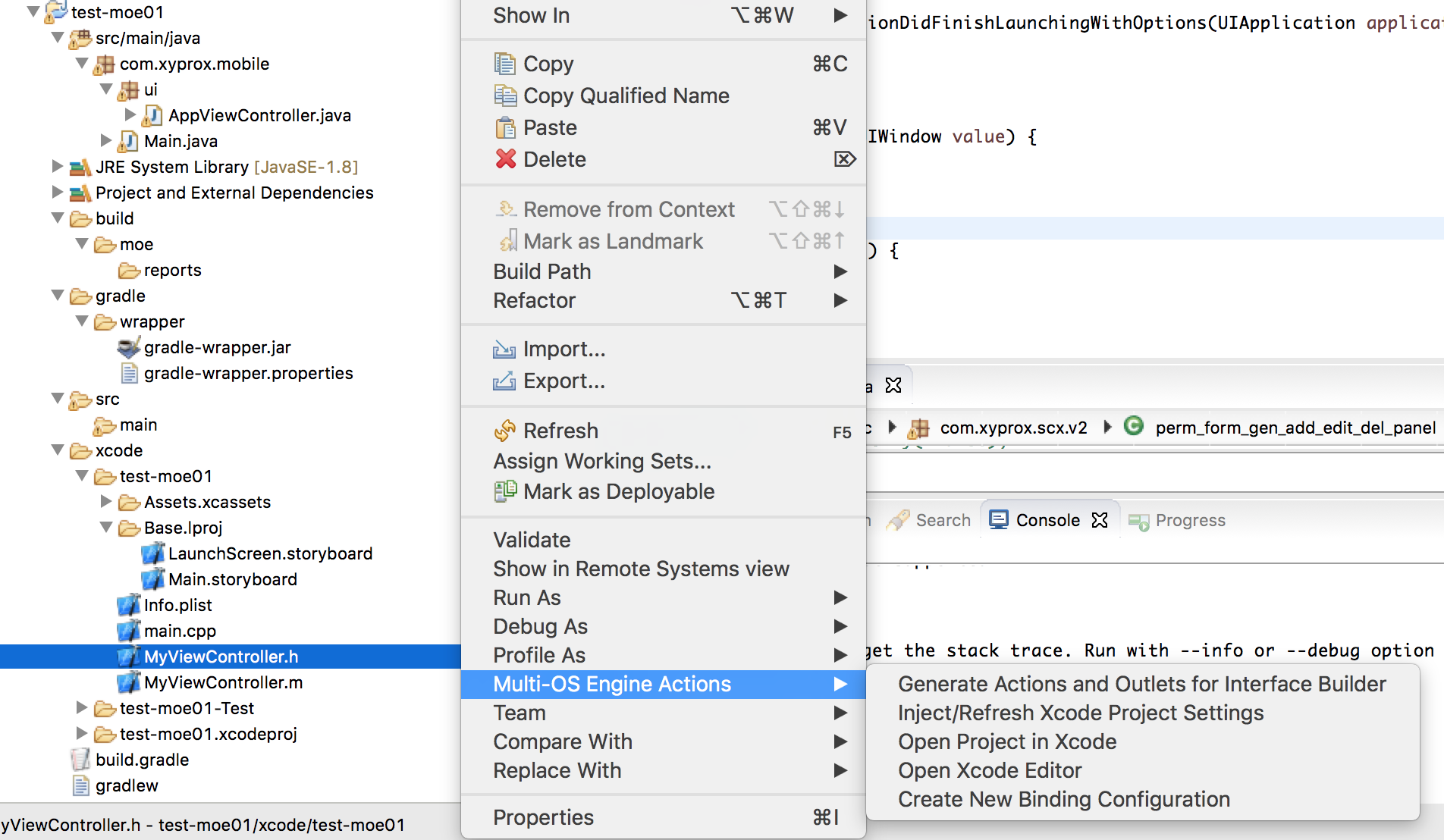
Hi,
I can’t find sync to java.
Any ideas?
Thanks
Ivan
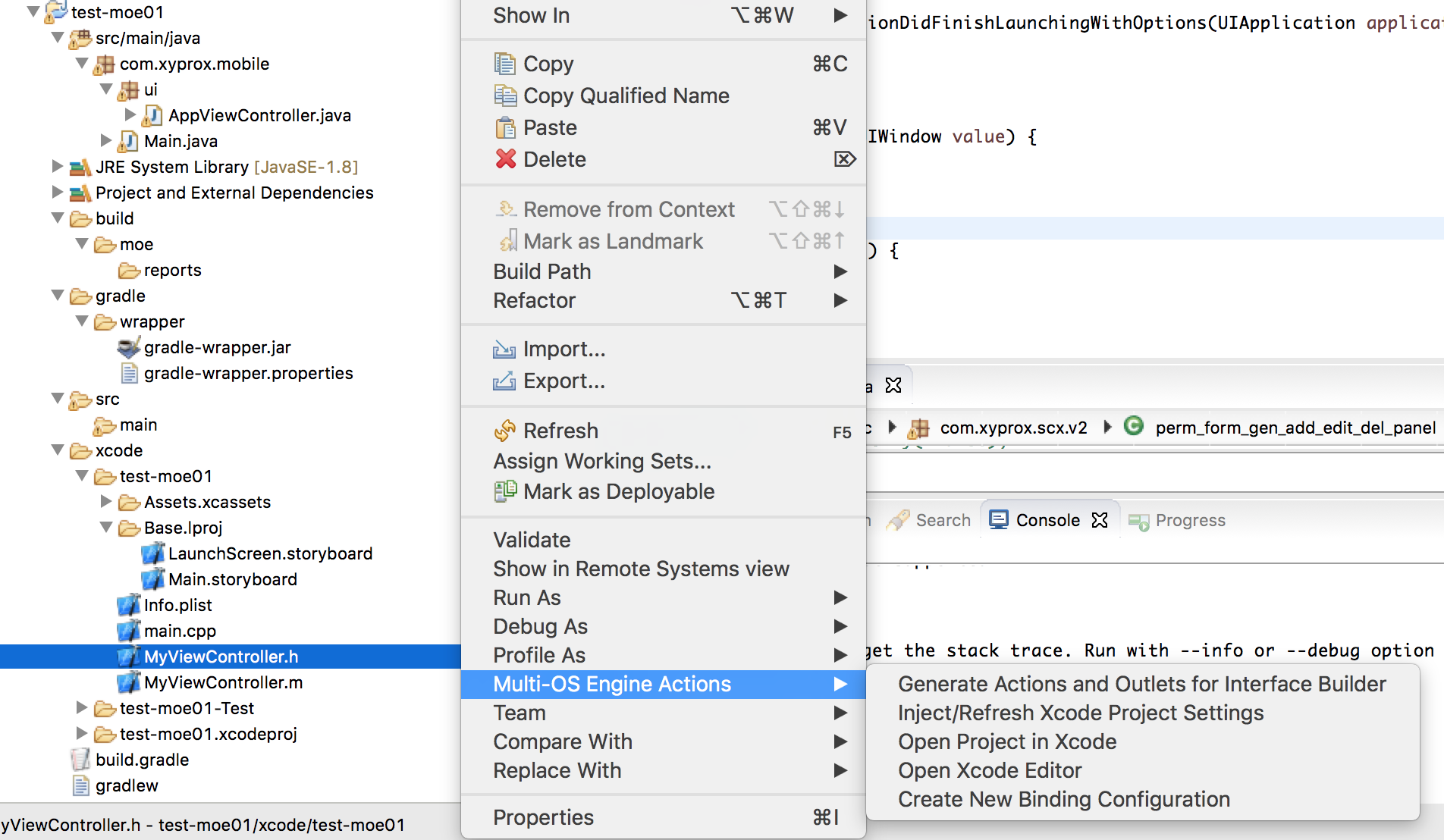
and this is how my header file look like 
Thanks
Ivan
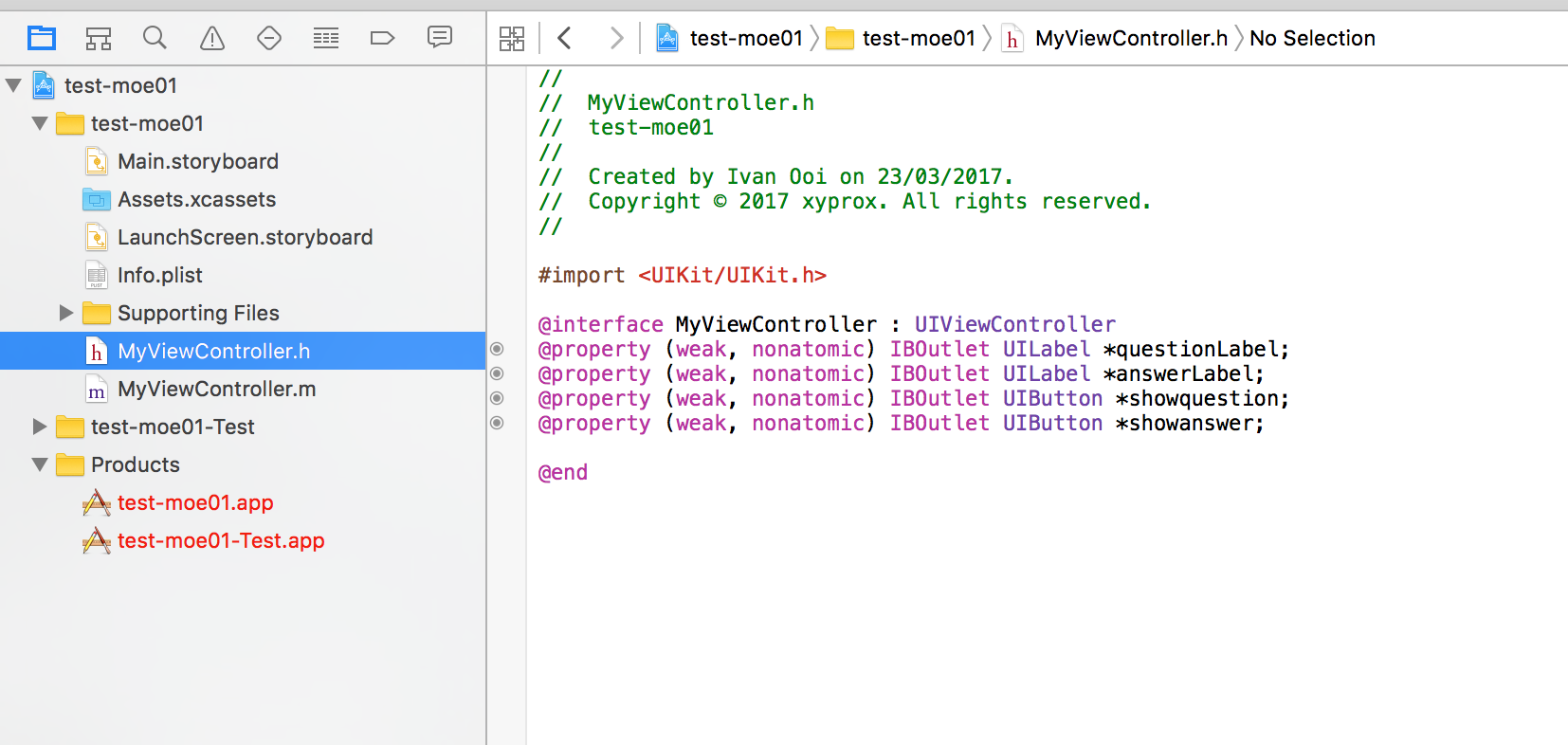
Dear all,
Any help ? or…did I miss any things ? 


Anyone using Eclipse ?
Thanks
Ivan
Dear Ivanooi Ivan!
You need Binding Editor
<target> in header path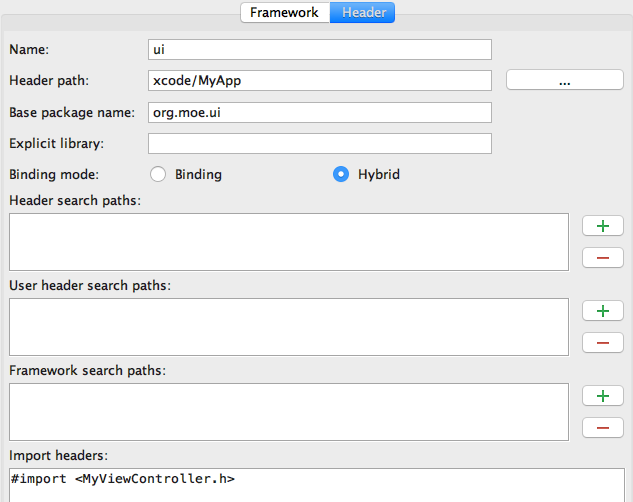
Best Regards,
Roland
Dear Roland,
Thank you so much! now managed to build the java source but now it failed to run.
from the log, It look like referring to an unavailable folder.
I had search around all files that I can view using text editor and found no luck.
Previously I got MOE ( Since 1.0 until 1.2 ) installed in Android Studio. Now I had moved to trash.
Currently I’m using MOE 1.3.2
Xcode 7.3
JDK 8
Eclipse Neon.2
this is the log :
Error: /Users/ivanooi/Documents/XyproX (No such file or directory)
FAILURE: Build failed with an exception.
Task failed, you can find the log file here: /Users/ivanooi/Documents/XyproX(II)/test-moe05/build/moe/main/proguard/ProGuard.log
Dear Roland,
if I repeat the same process using AndroidStudio, there’s no error at all and it managed to run the app in emulator mode…
Thanks again
Ivan
Dear all,
Finally I know what cause it. It is my project folder. I cannot named it with “( )” . that is why it failed.
Thanks Roland!
Great! 
Ivan