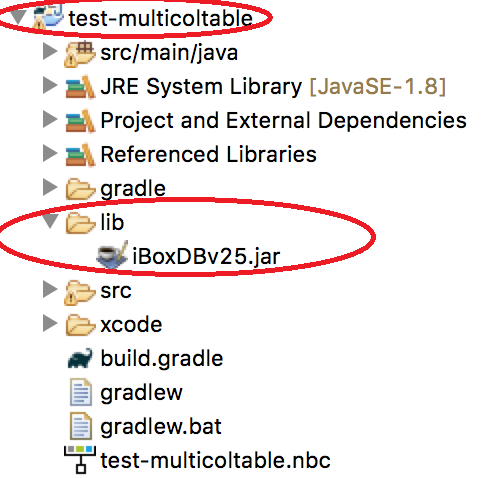Under your project folder, create a “lib” folder. Copy all your dependent jar files into that lib folder.
so, from the photo bellow. you can see that i created a folder named “lib” under test-multicoltable project.
and place all the dependent jar files there.
Please make sure the 3rd party libraries are Android compatible.
if you don’t like that folder structures, you can change that in build.gradle
Look for this section :
dependencies {
// Compile with ‘jar’ files in the project’s ‘lib’ directory
compile fileTree(dir: ‘lib’, include: ‘*.jar’)
}
Thank you so much @ekuleshov , @saeed
Best Regards,
Ivan